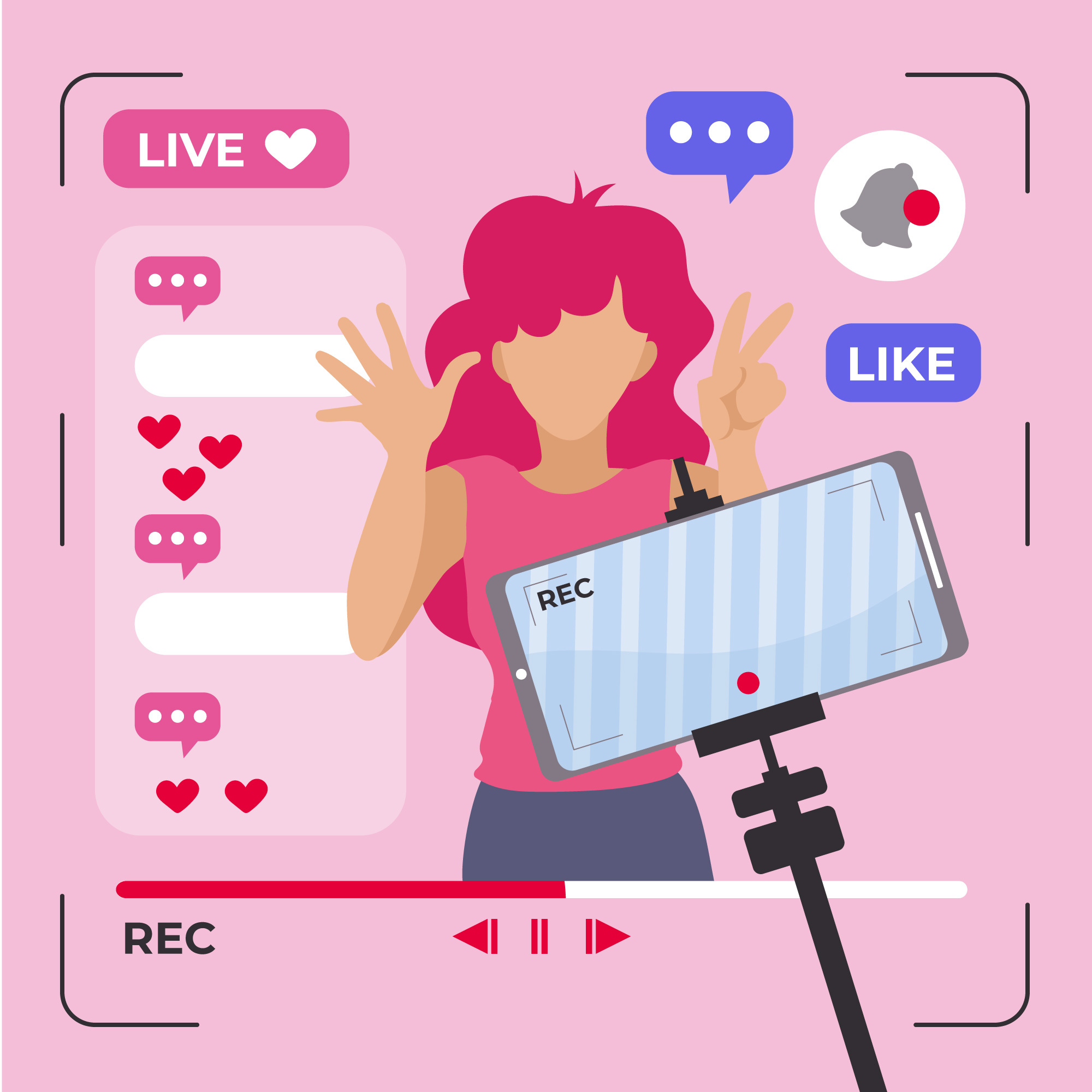This is a powerful tool for many reasons. Often, people are unable to attend an event due to travel, cost or time. As well as this, calendar clashes can occur that force people to miss out on an event that they were originally interested in. Live streaming breaks down these barriers, allowing anyone, anywhere to get involved with a happening. Additionally, there is the ability to reach a far greater audience than the number of physical attendees. Many companies are using live streaming as a method of building brand awareness and direct audience engagement. With sharing of the stream on social media and the ability for content to be archived and posted on websites, an event can have a lasting impact. Finally, and perhaps most importantly, live streaming simply offers the chance to make money. These days, many professional streamers are successful in broadcasting gaming, tutorials, talk shows and more, as an income earning opportunity. This is not limited to professionals however, as crowdfunding and donations can offer just about anyone the chance to make a small something for their efforts.
Live streaming is the transmission of live video or audio content over the internet. By using a digital camera or webcam, an event can be broadcast in real time to an online audience. It is relatively a new concept for many event holders but with the growing importance of online social media, it has become a key feature for those looking to engage with their followers at a deeper level.
1.1 What is live streaming?
Live streaming refers to the online transmission of real-time video footage. The term ‘live streaming’ does not imply a particular technology, but refers to any program you are streaming in real time to viewers, with no pre-recorded elements. Facebook Live is a good example of its use across a wide range of industries, offering a free, simple live streaming solution to Facebook users, allowing them to broadcast to friends and followers. The range of applications is potentially enormous. From a marketing perspective, live streaming is a way to capture the attention of an audience that is increasingly saturated with traditional and digital media. On social media platforms especially, native video is given more organic reach since the platform’s algorithm favors it. And real-time video is the most compelling of all. This means increased exposure for the content. Depending on who can see the video, live streaming can be used to engage customers, employees, partners, or the public in general. Internal video communications are becoming a more crucial part of the marketing mix, and live streaming has the potential to add a more personal touch when reaching out to large groups. Recorded live streams can also be used as part of the sales process to demonstrate a product, pitch or sales presentation.
1.2 Benefits of live streaming for events
Event managers can extend their reach through live streaming events. Developed in the mid-1990s, live streaming is the act of transmitting live audio and video coverage of an event over the internet. The broadcast can be viewed in real time by consumers or a select audience who log in. There are many benefits to live streaming for events. As we decrease our global carbon footprint, it is important to consider the benefits of live streaming events versus physical events. If an event can be broadcast live, the only reason to have a physical event would be to meet with consumers. Although this is important in many cases as it allows the company to get firsthand consumer feedback, in some cases it would make sense to simply hold the event online. Additionally, live streaming an event can reach a much larger audience than a physical event. A physical event is typically limited to the people that can physically attend. However, in many cases, people who could not attend would have still spent money on the product or service. These people can be a targeted audience for the streamed event. For example, let’s look at a famous event: Blizzcon. Tickets to the event sell out in minutes; however, millions of people play the games from Blizzard Entertainment, creator of the event. By offering a live stream of the event, Blizzard can reach a much larger percentage of their target audience.
2. Choosing the Right Live Streaming Service
There are several factors to consider when choosing a live streaming service. The first is whether the service supports live streaming. YouTube has recently entered the live streaming market but is playing catch up to Ustream and Livestream which have already been leaders in live streaming for events. Ustream and Livestream are great for simple one-off events but if you’re planning on live streaming events regularly, Justin.tv and Stickam are good options. If you’re looking for live streaming using your own website you should consider using Flash Media Server. Some live streaming providers like Ustream and Livestream are incredibly easy to use but don’t offer much functionality. If you want to get more technical and have greater control over your live stream then you should be looking at Stickam or Akamai. Stickam is for the intermediate user and offers additional control over the stream using FTP clients. Akamai provides a fully customizable live streaming solution and is the best option for professionals who have the budget for the best quality live stream. Finally, the nature of your event will also dictate which live streaming service to use. Specific target audiences or events may require a certain live streaming service. For example, Justin.tv is a bad choice if you’re aiming for a professional live stream due to the nature of the website with its many diverse user-created channels. Any gaming-related event will benefit from using a Twitch.tv live stream but remember that Twitch.tv is very niched as it’s only a viable option for gaming-related content.
2.1 Factors to consider when selecting a live streaming service
The factors to consider will depend heavily on the needs of the event. Cost and functionality are two of the biggest determining factors for most event planners. One of the first and foremost tools when considering a live streaming provider is the feature list. When selecting a provider, it is crucial to have a clear understanding of the event’s necessities. Some events may only require the absolute basics, in which case it is best not to overpay for a service loaded with features that won’t be used. In this case, it is also wise to consider providers that offer scaled-down versions of their services, such as webinar hosting company ClickWebinar. If the event is large scale and packed with various types of media and interactivity, it would be best to seek a provider that can handle such demands. High-resolution video and live mobile streaming are relatively new technologies in the live streaming world. If these are specific needs, you should check to ensure that the provider offers such services as well as the associated reliability. Another technology to be considered is live chat and audience polling. These can be great tools for keeping viewers engaged, but not all providers offer these options. Each of these features could change the video management and display interface, so one should request a demonstration of each feature to ensure it will suit the event’s needs.
2.2 Top live streaming service providers
However, for an event that requires privacy and limited access, our last choice IBM Cloud Video is the best live streaming service provider. With a secure and reliable platform, it offers many features for video content management and scalability. Initially confusing with the IBM branding, this platform is a great choice for those with an IBM partnership.
YouTube Live is one of the best platforms to increase SEO on the company’s video content. Given that YouTube is the 2nd largest search engine in the world, it’s a great way to direct traffic to the live stream and the company’s channel.
Livestream is the most well-known live streaming platform in the market today. Empowering its users with social live streaming, it is the best platform to increase branding via live events on Facebook or YouTube. Thereafter, it’s a very simple platform to use, making it feasible for marketing to run the streams without AV crew. With a paywall feature, it’s also good to know that there’s an extra monetization option for our event in the future. One minor downside would be the lack of dedicated customer service provided for those under the Premium plan, as the team is only contactable via email.
Providing the most customizable and powerful service, DaCast is a portal-style online video platform offering both live streaming and video on demand. Targeted at content delivery and using a white label system, this platform is perfect for small to medium content distributors. Provided the video content is good, the player appearance does not show any DaCast branding. Pricing is also reasonable starting at $25 per month with 100GB of bandwidth, and could serve well on our private live streaming / e-learning.
The best live streaming service provider for an organization may consist of multiple different platforms to satisfy various purposes. Of course, cost plays a very important factor in selection as with any service. Here, we list down 4 of the best live streaming platforms for different purposes and budgets.
3. Best Practices for Event Live Streaming
Choose a date and time when most of your target audience is able to tune in. Check the calendar to avoid any clashes with holidays, other events, or any potential circumstances that might hinder your event. Now that you have chosen a time for your event, you want to decide the best platform to do your live stream on. Platforms to consider are Facebook Live, YouTube, Periscope, or Twitch. Each platform has its own features and differences, so choose one that best fits your event. Facebook Live is great for content discovery; before you go live, you can write a post to notify your audience which will direct them to your live stream once it has started. YouTube allows you to schedule a live stream ahead of time and create a custom URL to give your audience an event to remember. Periscope is great for Twitter users since it is directly integrated, and Twitch is excellent for gaming events. Although each platform differs, there are many programs that allow you to dual stream on multiple platforms at one time. An example of this could be using Facebook Live to attract your social media followers and Twitch for its built-in chat features and emotes. This is a great way to gather as much of your audience as possible. Now that you have a chosen date, time, and platform, you want to market your event in any way possible to ensure you get the biggest turnout. Share the event with friends, family, or colleagues and encourage them to do the same. Use social media, forums, or any other avenues to spread the word about your event. The more you can build up hype, the more viewers you will have on the day of the event. Advertise on the platform you will be streaming on if applicable, and find related communities or forums for your content and share the event with them too.
3.1 Preparing for a successful live stream
Whether you are Microsoft or a small local business, this is the most important phase of your event live streaming. You need to be able to clearly define what a successful event live streaming service will achieve for you, the resources required, the target audience, and the structure of the event. During initial discussions with our clients, we ask them to describe their vision of the live stream. There is no right answer to the questions, but we are looking for definite answers and the ability to easily visualize the live stream. After, we send our clients the available options with our live stream packages and a tech rider. This ensures that everyone is clear on what can be delivered in the live stream. The next step is creating a script for the live stream. This is crucial and requires input from both the client and ourselves. We recommend clearly defining what will be said, who will be saying it, and what will be shown on screen at each point of the live stream. Once this has been completed, we recommend conducting a pre-event briefing to ensure everyone involved in the live stream is clear on their roles and the plan for the live stream. This is a good time to verify that any guest speakers have the technical capability to connect to the live stream. Measures should be put into place so that they have a ‘plan B’ if technical difficulties arise on the day of the live stream. This can be as simple as recording their segment and sending the file to be added in during the live stream, compared to trying to troubleshoot their live connection.
3.2 Equipment and technical requirements
Live streaming has been used successfully in other events such as the Olympics, where video feeds are brought back to a studio and produced live. The produced video is then sent to 3rd party businesses providing Olympics coverage to be used in video players on their websites.
An example of the “event in a remote location” would be a broadcast from a golf tournament. The tournament host broadcaster will typically bring back 20-30 video/audio feeds from the tournament at the golf course to their production facility at the studio. The studio will then be responsible for live mixing the feeds to produce a broadcast with commercials, replays, and on-site interviews. The produced broadcast will be sent over the air from the studio as well as a separate feed being sent back to the tournament for display on large video boards at the event.
In this scenario, an event is taking place at a certain location and is to be live streamed to the public. The event could be anything from a music concert, a sporting event, or even a broadcast from a studio. The most common trend with modern live streaming is for the event to be in a remote location where a production team will bring video and audio back to a studio for distribution from the studio. This is commonly referred to as REMI (remote integration model) and it means that all the resources available at the studio can be utilized as if the event was taking place at the studio.
Before we move on to discussing proper equipment and technical requirements commonly involved in a live streaming engagement, it is important to understand where this technology is in use today and what are the expectations of its use for the future. Live streaming can span from a desktop-based production at one location, all the way to mobile production from several locations on the globe. However, streaming from a mobile device is not covered in this document. Further information on mobile streaming can be found at its PMT in the global server settings.
3.3 Engaging your audience during the live stream
In today’s day and age, people are very accustomed to having multiple browser windows open and engaging in several tasks at once. You should try to keep your audience from multitasking by engaging them in an online Twitter discussion throughout your presentation. This Twitter widget allows you to define a custom hashtag and the widget will display all tweets with that hashtag. You can pose questions, post interesting quotes or statistics, and encourage your audience to retweet. This will effectively create a back-channel discussion that also includes people who are not viewing your live presentation.
Encourage social sharing and online discussions
Polling is a great way to collect opinion data from your audience during a presentation. It’s not only a good engagement tool, but it can also provide valuable feedback and insights on the topic being discussed. Again, using Presently’s real-time polling feature, you can create polls on-the-fly and display the results instantly. This is a fun and interactive way to get your audience involved in the decision-making process.
Poll your audience
You can create a more interactive experience by taking questions throughout your presentation. Presently provides a real-time question and answering capability wherein your audience can submit questions and comments throughout the live session. The questions will appear on your screen and you can answer them live or defer them to the end of your presentation. Upvote and moderate the questions as they come in to ensure you are addressing the most relevant and appropriate content for your audience.
Engage your audience in real-time Q&A
Your presentation is live and you have the ability to reach and interact with a wide array of people. Here are a few ways to maximize your audience engagement while you are live.
3.4 Post-event follow-up and analysis
You should garner feedback from viewers and those involved with the event. This could take the form of a simple yes/no poll on your website asking if they were aware of the live stream, through to detailed focus groups involving some of your viewers. You should ensure their contact details are recorded so that you can approach them about future events. Particularly if you are from a student media group, this sudden expansion into an area of work like professional sports, music, or educational events could lead to further paid opportunities with the skills being transferable to many areas.
For any streamed event, it is important to get a sense of its success. This step is particularly crucial if you plan to partner with a similar event in the future. The immediately following the stream is a crucial time, and if the event was ticketed, there may be an expectation from viewers about the immediate availability of the video on demand, and this may affect their satisfaction if it is not available. Having an efficient workflow for transferring on-demand versions of the videos and any highlight reels or promotional material you create to the event organizers is also important.
4. Case Studies: Successful Event Live Streaming Examples
This is an exciting prospect for TheFuture.TV and Justin.TV, and we look forward to working with AP and the Academy Awards next year.
AP was extremely happy with the overall outcome of the event and the live broadcasting, and plans to use Justin.TV and TheFuture.TV next year with the Oscars. With more notice and preparation time, the word will be able to be spread much more effectively, and the Facebook integration can be used to its full potential with the development of a custom Flash application. This, combined with a higher quality stream, can utilize more of TheFuture.TV’s interactive features, providing an overall better end user experience.
An article written by Don Ray on [Link], titled “Justin.tv Partner Advised to Go ‘Premium'” discusses the demise of JTV and TheFuture.TV. He states that AP required a premium service from Justin.tv, and in collaboration with TheFuture.TV, were able to satisfy their requirements and provide a very high-quality stream to the end users. This is a textbook example of how a premium, high-quality stream can be delivered to end users.
Livestream of the Academy Awards by AP, the event had a combined 1.95 million views over the duration of 166 minutes viewed. With 1.3 million viewer hours (total hours viewed by all viewers), the event was very successful with an average of 30 minutes watched per viewer.
4.1 Case study 1: Event A
The key requirement for this event is to reach out to all employees from the various office locations. It is vital for all of them to know about the new learning portal as it will benefit their learning paths in the long term. Being a web-based application, traditional marketing will not be effective to reach the employees. The training also involved heavy usage of audio and visual presentations. A method to capture and store these moments should also be made available.
This event was initiated by the HR department who planned the launch of a new learning portal for the company’s employees. This was to provide an added platform for employees to have access to learning from their workplace or home. As part of the marketing plan to create awareness of this new portal, a series of road shows were planned in the various offices for all employees. This will then lead up to the main launch of the portal where the portal functionalities and content can be shared with every employee. The launch of the portal will be indicated as the end of the event.
Event A is a corporate training that was attended by full-time employees who are working under Asia’s leading communications group. Over here, we have to first understand the scenario of the event lifecycle.
4.2 Case study 2: Event B
The new platform, a white-label solution combining various social media and community features with a front-end media player capable of delivering a mix of live and on-demand content, known as Live Channels and VODcasts, involved more planning and setup than using established public platforms such as Ustream and Stickam. This, however, is something the event sponsor felt was worth the effort, as unlike previous event live streams, this content would not simply reside on a single landing page after the event and could continue to serve as marketing for NAB Event B and the technology company at NAB events in years to come.
At the National Association of Broadcasters (NAB) event, Event B sought to both elevate the event’s brand and showcase its technological knowledge in the broadcasting and streaming industry. This was achieved by teaming with one of the event’s long-running technology partners and offering to be a test case for a new platform being developed to launch streaming content channels. In previous events, the partnered technology company had, with success, live-streamed educational sessions. The challenge: more deeply engage onsite and offsite audiences, provide a mix of live and on-demand content and interviews, and promote this content in the run-up to the following year’s event.
4.3 Case study 3: Event C
Case study 3: Event C The event was a whirlwind of activity that spanned 8 countries and 11 cities. It required 5 different streaming options and involved 24 separate live stream sessions. What they needed was a mapping tool so that users could select from a variety of locations and get local event start times for their time zone. One of the innovative features here was an iPhone app that would deliver live event updates including start times and URLs to the user’s calendar so that they would receive them even if they were not attending a computer. What they liked best was that the player and iPhone app are tied together so that the next time the user logs into the app, the last session that they were viewing will come up streamlining the process of finding relevant content.
 seolounge
seolounge